You’ve probably worked with PDFs before, but did you know that not all of these documents are created equal? This is especially true when it comes to ppt to pdf converter. Some print better than others. So, what differentiates PDFs one from the others? To get a clear understanding of the differences between PDFs, let’s take a closer look at the various types that are available:
Online/internet PDF files
PDFs that live online are generally the smallest in size and the most compact. To achieve this small size, some compromises must be made. That usually means that online PDFs have lesser image data, no embedded fonts, to name a few limitations. The upside of these files is that because of their small size, they can be easily distributed and share electronically. However, when it comes to printing the file, these files are not the best option. Because they don’t typically contain fonts, the document will usually generate an error that will prevent it from being printed on a commercial press. In addition, because many PDF documents feature password protection to prevent copyright infringement, they can be viewed electronically but not printed.
Electronic PDF proofs
In industries such as advertising and publishing, PDF is the preferred format for generation of proofs to show clients. They are usually distributed by email to the clients for approval, which means they must be small enough file size to be attached to an email. In these cases, the pages are cropped to reflect the actual page size and are not necessarily to be considered print-ready documents. Limitations of electronic PDF proofs include issues with colour accuracy and the images contained within the document may be reduced in resolution on the printed version, which can lead to a compromise in detail. The key is to ensure you are using a high-quality software program that will allow you to do things like crop your PDF file online and produce proof-quality final files.
PR (Press-Ready) files
To generate a final file that is truly press ready, you’ll need to create a file that foresees the potential issues that can arise during production and compensates for them. To do this, it’s necessary to pay attention to page size, margins, bleed, and the overall number of pages contained in a document, as well as the choice of font, image resolution, and colour choice and type. To generate such a file, you’ll have to use a professional layout program. This will allow you include information such as the proper image resolution, font information, and true-to-original colour information. Press-ready files are, not surprisingly, the preferred document format for commercial printing because they result in a printed document that is virtually identical to the digital version.
If you are looking to have your documents printed on a commercial press, it’s important to know your options. Otherwise, you may be disappointed by the print job.