Since 2010, the massive TV series, documentaries, feature films, and mobile games library, among the streaming platform Netflix have made a revolution in the world’s leading entertainment services.
Even though Netflix offers joyful content for its members, some realize that they have become less productive and lack good quality sleep, especially on weekends and holidays.
That’s why those people may decide to delete their Netflix account to come back to real-life being more productive and friendly. Perhaps some people may delete their Netflix account to spend quality time with their kids and family, precisely on weekends and holidays.
By the way, if you cancel your membership, then Netflix will delete your account within ten months automatically. However, that’s too long for some people.
For this reason, here’s a guide to cancel Netflix without having to wait almost a year. It requires an extra step, though, but don’t worry! It doesn’t take long.
Step 1 – Cancel Netflix Membership
- Go to the homepage and click on your user in the top right. Press the “Account” button.
- Then, navigate to your account and press the “Cancel Membership” button.
- You’ll see a confirmation screen. Just click “Finish Cancellation,” and there you go. Your membership has been canceled.
If you want to leave it there, your account will be deleted in 10 months. But, for those of you who wish to delete Netflix right now permanently, scroll down and see how to do it.
Step 2 – Contact Netflix support to delete account immediately without waiting for 10 months
If you want to get it done as soon as possible, you’re going to have to contact support. There’s no longer an option to e-mail Netflix, at least not through their website, so you’ll have to call them or start a live chat.
Head over to the “Help Centre” by clicking your user in the top right.
Then, click on the button at the bottom of the page to “Start Live Chat.” Please select the option to tell them what your issue is highlighted in red.
Send them a message saying, “I want to delete my Netflix account,” and then press “submit.”
Once you’ve done this, support should guide you through the process of deleting your account. It shouldn’t take long; Netflix support is quite active.
Finally, you’ve deleted your Netflix account, and you can get back to doing all the things you love, like spending more quality time with your family or hanging up with your friends, etc. Make sure that you have a cheerful time with your beloved ones.