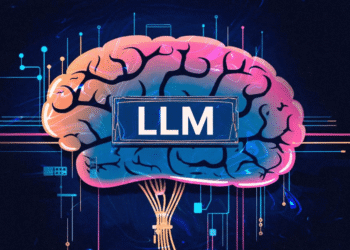It can be helpful to rename your Airpods to avoid getting them mixed up with other devices connected to your Bluetooth.
Changing the name of your AirPods, AirPods Pro, or AirPods Max using your iPhone, iPad, iPod touch, or Mac takes a few seconds. Here’s a step-by-step guide to renaming your Airpods:
Before starting, bring out your AirPods from the charging box or wear them, and make sure they’re connected to your iPhone, iPad, or Mac.
On iPhone, iPad, or iPod touch:
Go to Settings > Bluetooth, and tap the “i” icon next to your AirPods. Tap the current Name, enter a new name, then tap Done.
On Mac:
Choose the Apple menu by clicking on the Apple symbol > System Preferences, then click Bluetooth. Control-click your AirPods, choose Rename, enter a new name, then click Rename