The InterNations Social Media Team weighs in on what it takes to engage a social community of over one million people around the world.
As the Social Media Manager for InterNations, the largest network for people who live and work abroad, Erin McBrayer is in charge of the company’s Facebook, Twitter, Instagram, LinkedIn, Google+, and YouTube accounts. It is her responsibility to ensure that the content shared on each platform is interesting and relevant for InterNations’ followers and fans. As this is a fairly large job for one person, Social Media Intern, Leah Martin, provides vital support. This two-woman team works together to cross borders and bridge cultures through engaging social media posts!
See Also: 6 Tips for Managing a Global Social Media Audience
What do you do all day?
Finding content to share on different platforms is one of the most important parts of the job. This content must be interesting for our audience, relevant to the company, and must adhere to our brand standards. We also write texts and find images to post with articles, ensuring that captions and photos are as engaging as possible. As well as posting content daily, we also work on larger campaigns, such as contests and Twitter chats, and collaborate with other departments on major projects.
Another central part of our work is to monitor incoming messages across our different channels. Since the world of social media is active 24/7, we are constantly checking our notifications in order to ensure that all questions and inquiries are answered — and that there are no inappropriate comments on our pages!
How do you decide which content to post?
When we started working at InterNations, the company had already established an impressive social media presence, as well as clear brand guidelines on what type of content to post; however, because we are always hunting for fresh and exciting articles that relate to current trends and topics, there are still times when we’re unsure what to post.
In these cases, there are a few questions that need to be addressed. Firstly, which platform is this content for? Articles posted to Facebook are always expat-related in some way (such as tips for moving abroad, or tricks for learning a new language), whereas our Twitter audience is much broader, so the content can cover a wider range of topics, such as food and architecture. We then have to look at the publication or author and ensure they’re a reliable, trusted, and reasonably well-known source that present their articles in an aesthetically pleasing way with minimal ads. Thirdly, we consider the topic and whether we have recently posted similar articles as we don’t want our channels to become repetitive. Finally, we delve a little deeper into the content of the article, and check the language is not offensive, and that it is written in a way that will fully engage our audience (i.e. not too long, too short, too formal, or too colloquial).
As you can see, finding content is not a straight-forward process! It really is a team effort, and we work together to find articles and give each other feedback. Once we have agreed on the appropriateness and potential success of an article, we pop it into our content calendar and schedule it to go out across our platforms on a specific date.
How do you keep track of different social media accounts? What tools do you use?
We use a variety of tools to manage our social media accounts, the most important of which is ‘Sprout Social’ — it shows us all of our notifications, including tweets, inbox messages, comments etc. We can
then reply to followers through the tool, or forward more general inquiries to our Member Relations Team. ‘Sprout Social’ is also used for scheduling our posts that are published outside office hours. Finally, this tool is used to find certain data for our weekly reports, which track interactions across our channels. Facebook Manager and Twitter Analytics are also vital for finding the data needed for this tracking.
We also use an online tool called ‘Canva’ to design and edit images. If you’ve looked at any of our platforms, you’ve probably seen images with ‘expat tip’ or ‘chat’ topics on them. We post these on a weekly basis to encourage engagement and design them using Canva. This handy tool is also used to create promotional images when we are hosting a specific contest or campaign, or to make new header images for our Twitter account.
What is the most difficult part of your job? What are the risks?
The most difficult part of our job is dealing with so many incoming comments and messages! It’s challenging to address and answer everyone’s inquiries and questions as we don’t always have the solution for more personal issues, such as job searches or visa problems.
Reading negative comments on our content is also difficult, especially if we were really happy with the article before posting. Mistakes are also noticed easily and instantaneously in the world of social media, and people don’t hold back when criticizing online. It can be quite stressful and disheartening to see these kinds of messages on the few occasions that we do slip up!
In terms of risks, there is always the possibility that certain followers will interpret an article differently than we did. We never want to offend people, however, we do want our posts to be engaging and interesting — sometimes the articles we share contain strong opinions. The more followers we have, the more careful we have to be with what we post as there’s a higher risk of someone being offended. Balancing the risk of negative feedback against the risks that come with only posting bland or repetitive content is a challenge in itself!
In general, though, we strongly believe that having one million Facebook followers is more of an opportunity than a challenge or a risk. While there’s a risk content may be misinterpreted, it will also be read by more people, who will hopefully share it with their friends.
What advice would you give to people working with large global audiences on social media?
You need great attention to detail! It’s very important to check the content you’re posting to ensure it’s appropriate and not too provocative. Make sure you do a basic spell-check to find any silly mistakes, and — if possible — get a friend to read over your posts for those little things you might have missed — your followers will be quick to notice them!
It’s also vital to pay attention to the numbers, see what kind of content performs well, and adjust your content calendar accordingly. Get to know your audience, but keep in mind that — even if you think you understand your followers — an article might not always perform as well as you’d hoped. It’s impossible to please everyone, and that’s okay! Listen and respond to constructive criticism, be open-minded, and adapt your strategy accordingly, but never let hostility or negativity stop you from doing your job.