Lead generation forms are essential for B2B companies to get in touch with potential customers. Yet, they sometimes may put more burdens on sales teams because of the irrelevant users.
B2B companies must filter users from the beginning; the easiest way is to obtain their corporate email. Not all of us tend to use our corporate emails in filling out online forms, it’s a habit, and no one can change it, yet, you can force change that behavior by rejecting personal emails from passing your forms.
The problem is that web forms are built to accept all domains, and making that restriction to business emails is an advanced step that requires extra technical work.
Today, we will explain how to customize your Webflow website to reject personal emails and allow only users with corporate emails to submit your forms.
How to reject personal emails from submitting your Webflow forms?
To prevent personal emails from reaching your CRM, copy/paste the following code after the body tags on your page that contains the contact form.
We’ve added the most common free email services to reject them. If you would like to add more domains, all you need to do is edit this rule (?!gmail.com)add your desired domain and then add it after +@ In line 5. This will ensure that anyone with @domain will not be able to submit your form.
<script type="text/javascript">
$(document).ready(function(e) {
$('#submit-home').click(function() {
var email = $('#Email').val();
var reg = /^([\w-\.]+@(?!gmail.com)(?!mail.com)(?!gmil.com)(?!gamil.com)(?!gamail.com)(?!yahoo.com)(?!hotmail.com)(?!yahoo.co.in)(?!gmail.con)(?!aol.com)(?!abc.com)(?!xyz.com)(?!pqr.com)(?!rediffmail.com)(?!live.com)(?!outlook.com)(?!me.com)(?!msn.com)(?!ymail.com)([\w-]+\.)+[\w-]{2,4})?$/;
if (reg.test(email)) {
return 0;
} else {
alert('Por favor ingresa tu dirección de correo empresarial');
return false;
}
});
});
</script>
Reach out to me at [email protected] if you need any extra help.