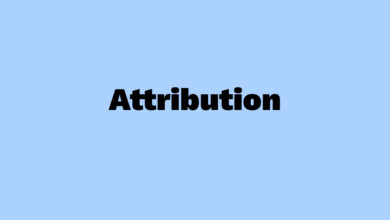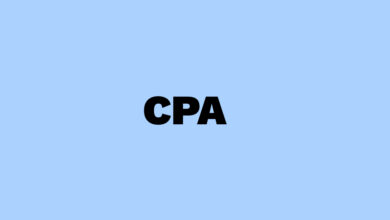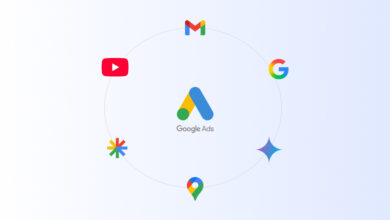What is Google Shopping? Definition, Optimization Tips & Complete Guide
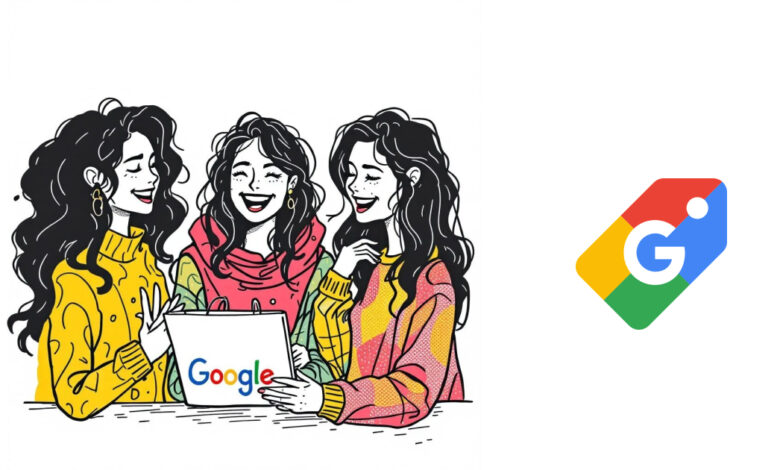
Google Shopping has revolutionized how consumers discover and purchase products online. In 2025, it remains a vital platform for e-commerce businesses. With over 1.2 billion monthly product-related searches and 31.5% of online shoppers starting their journey there, understanding Google Shopping is no longer optional.
This guide explains what Google Shopping is, how it works, and how to set it up and optimize it to drive growth. Whether you’re managing a small store or scaling a global product feed, this guide covers every step.
What is Google Shopping?
Google Shopping is a service that lets users search for and compare products directly in Google Search, while allowing businesses to advertise their products visually using product data feeds and images through Google Ads.
Rather than relying on text ads, Shopping campaigns showcase products with price, images, brand, and ratings—driving higher CTR and ROAS for many e-commerce businesses.
Google Shopping Components
- Product Listing Ads (PLAs)
- Google Merchant Center
- Shopping campaigns via Google Ads
- Free listings in organic Shopping results
How Google Shopping Works
Google Shopping works by syncing your product feed with Google Merchant Center, then displaying your items across search, shopping, YouTube, Gmail, and Discover when users search relevant product terms. Ads are triggered based on product data—not keywords—and auctioned in real-time.
Key Systems
- Merchant Center: Hosts your product feed
- Product Feed: Includes title, price, availability, GTIN, etc.
- Google Ads: Manages Shopping campaign bidding and budget
- Shopping Auction: Determines product placement
Google Shopping vs. Google Ads
- Google Shopping: Visual, product-focused, intent-driven
- Traditional Search Ads: Text-based, keyword-controlled
When to Use Google Shopping
- To showcase physical products
- To compete on price, visuals, or availability
- To automate product targeting at scale
Setting Up Google Merchant Center
You’ll need a verified website, structured product feed, and compliant shipping and return policies. Merchant Center connects your store to Google Shopping and powers both free and paid listings.
Product Feed Optimization
Feed quality is critical. Google indexes title, brand, GTIN, condition, availability, and other attributes to determine ad eligibility and ranking.
Feed Optimization Checklist
- Descriptive titles with keywords
- High-resolution images on white background
- Consistent availability and pricing
- Accurate GTIN or brand data
- Logical product types and categories
Shopping Campaign Types
- Standard Shopping: Full control of product groups and bidding
- Performance Max: Google’s AI-driven campaign format that replaced Smart Shopping
- Local Shopping: For in-store availability and store visits
Optimization Tips
- Segment campaigns by margin, product type, or brand
- Use CPA or ROAS targets with Smart Bidding
- Monitor negative search terms weekly
- Test product titles and creative variations
Performance Metrics to Track
- CTR – Clicks ÷ Impressions
- ROAS – Revenue ÷ Ad Spend
- CPA – Ad Spend ÷ Conversions
- Conversion Rate – Conversions ÷ Clicks
Common Mistakes to Avoid
- Missing GTINs or disapproved items
- Unoptimized titles and blurry images
- Incorrect pricing or out-of-date inventory
- Failing to segment campaigns
Google Shopping Trends
- AI-powered bidding is the default for most campaigns
- Visual search and voice commerce integration expanding
- Personalization with dynamic ads and local inventory integration
Key Takeaways and Next Steps
- Google Shopping is essential for modern product-based advertising
- Feed quality and structure directly impact campaign success
- Smart segmentation and regular optimizations boost returns
Next Steps:
- Audit your feed for missing or low-quality fields
- Set up or verify your Merchant Center account
- Create segmented Shopping or Performance Max campaigns
- Track your ROAS, CPA, CTR, and conversion rate weekly
Need help configuring or scaling Google Shopping? Our team can help you optimize your campaigns from setup to strategy.