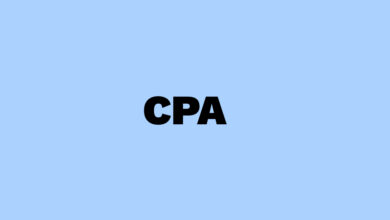What is Performance Max? A Marketer’s Guide to Google’s Smartest Campaign Type
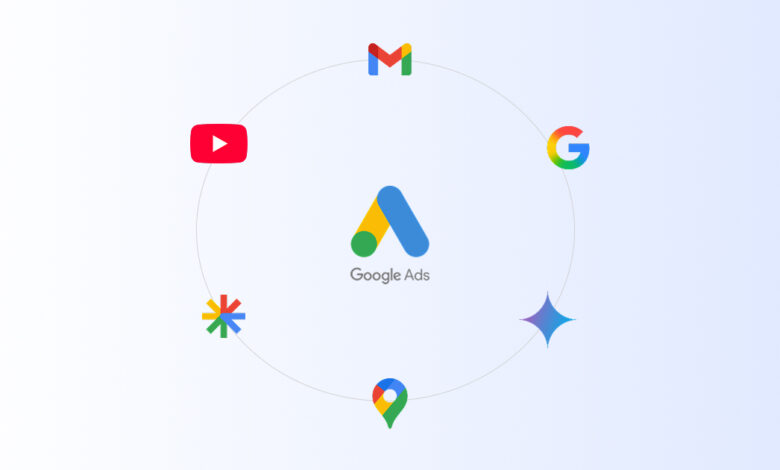
Performance Max is Google’s most advanced campaign type, yet 67% of marketers still don’t fully understand how to use it effectively. Launched in 2021 and evolving quickly, it automates ad delivery across Google Search, Shopping, Display, YouTube, Gmail, Discover, and Maps using AI to maximize conversions.
But Performance Max isn’t just another campaign type, it changes how marketers approach control, targeting, and optimization.
What Is Performance Max?
Performance Max (PMax) is an AI-powered Google Ads campaign that shows ads across all Google properties using machine learning to find your best customers and optimize for conversions.
Think of it as handing Google your goals, creative assets, and budget—and letting its AI handle placements, bids, and targeting in real time.
How Performance Max Works
What Google’s AI Actually Does
- Analyzes user intent signals in real time
- Builds ad combinations from provided assets
- Optimizes bidding automatically
- Distributes ads across all Google platforms
- Learns from performance to improve outcomes
Where Your Ads Appear
- Google Search (text ads)
- Shopping (product listings)
- YouTube (video ads, Shorts)
- Gmail (promotions tab)
- Display Network (banner ads)
- Google Discover (mobile feed)
- Google Maps (local listings)
Note: You can’t manually control placements—Google optimizes based on predicted performance.
Performance Max vs. Traditional Campaigns
- Placement: AI-automated vs. manual
- Bidding: Smart Bidding only vs. multiple options
- Targeting: AI themes vs. exact keywords
- Creative: Asset combinations vs. full control
- Insights: Limited vs. detailed
When to Use Performance Max
Best Scenarios
- E-commerce stores with large product catalogs
- Lead generation campaigns with strong creative assets
- Brands targeting multiple channels and audiences
- Accounts with solid conversion tracking
When to Avoid It
- If you need granular keyword or placement control
- If creative assets are limited
- When testing niche or high-risk markets
How to Set Up Performance Max
1. Choose Your Goal
- Sales
- Leads
- Website Traffic
- Local Store Visits
2. Set Bidding Strategy
- Target CPA
- Target ROAS
- Maximize Conversions
- Maximize Conversion Value
3. Upload Assets
- 5+ Headlines and Descriptions
- High-quality images
- Videos (optional but recommended)
- Logo in square and landscape formats
4. Add Audience Signals
- Customer match lists
- Website visitors
- Demographics and interests
5. Launch With Extensions
- Sitelinks
- Callouts
- Structured snippets
- Price extensions
Performance Max Optimization Tips
During Learning Phase (Weeks 1–2)
- Don’t make major edits
- Verify conversion tracking accuracy
- Let AI gather sufficient data
Post-Learning (Week 3+)
- Check asset performance reports
- Test new creative variations
- Adjust audience signals
- Add negative keywords if needed
Limitations of Performance Max
- No control over placements
- Limited keyword and search term data
- Black-box AI: fewer manual levers to adjust
Performance Max Works Best When:
- You provide diverse, high-quality assets
- You let campaigns run without over-editing
- You monitor macro performance, not micro controls
Key Takeaways and Next Steps
- Performance Max works best with strong creative and conversion data
- It favors strategic planning over tactical micromanagement
- Success depends on asset diversity, tracking accuracy, and patience during AI learning
Next Steps:
- Start with a single Performance Max campaign
- Use existing top-performing assets
- Monitor results weekly
- Scale based on performance data
Have a question or a tip? Get in touch!