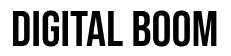There are many reasons to keep your TikTok account and many other reasons to delete it. Time wasting, and invasion of privacy, are among many reasons to consider deleting or deactivating this trendy worldwide application.
So if you are thinking about deleting it, here’s a step-by-step guide to delete TikTok account:
- Make sure to log in to the account; there is no way to delete the TikTok account without logging in.
- Launch the app, go to your profile, then select the “…” icon in the top-right corner.
- Select Manage My Account. It will reveal your Tikcode, phone number, and password.
- To delete the account, make sure you have a registered number associated with the account.
- Click on the Phone number section, and enter the correct number. It will verify through SMS.
- Next, set up your password.
- Once the above two steps are complete, a new option will appear at the bottom–“Thinking about removing your account?“.
- Tap on it, and click on the Send code link.
- An SMS will arrive, which you need to enter the box and click on continue.
Note that you have to make sure that you are on the latest version of the app. This option to remove the account became available only in later updates. So if you are running an older version, the choice could be missing.
What will happen when you delete or deactivate your TikTok account?
You will miss the following things when you remove or disable your Tiktok Account:
- No login access
- Lose all the videos
- No refund for any previous purchases
- Chat messages you have sent across to anyone will remain visible
- Comments would remain visible unless you deleted them before deactivating your account
Also, this method is to delete the TikTok account permanently. After 30 days, final account deactivation will happen. During this time, the account will be visible to the public. To retrieve the deleted TikTok account, you will get your TikTok id; make a note. Next, click on continue and then click again on the delete account.