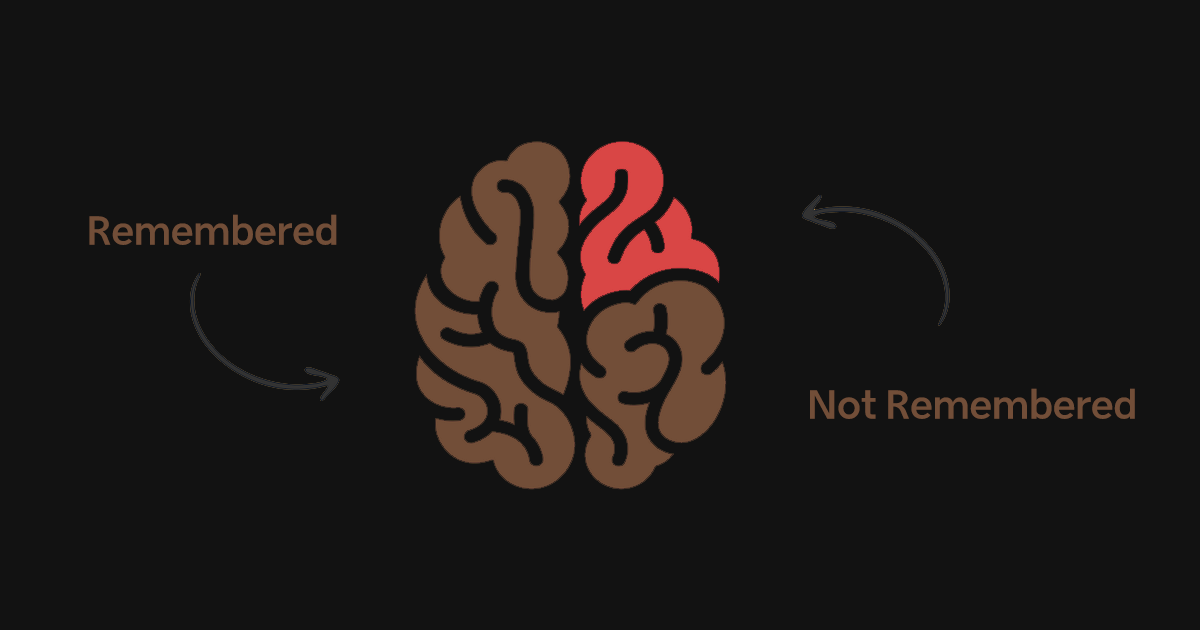How To
How to enable copy and paste between Apple devices?

You can copy text, images, photos, and videos on one Apple device and then paste the content onto another Apple device. For example, you can copy a web link from your Mac and paste it into Safari mobile browser on your nearby iPhone. Or copy an image from one Mac to paste into a folder on another Mac.
- Copy on a device: Select the content you want to copy, then copy it. For example, on your Mac.
- The copied content is available to paste on your other devices only for a short time.
- Paste on a device: On your iPhone, iPad, or any other Apple device, double-tap, then choose Paste from the options.
Step-by-step to enable copy and paste between Apple devices
To use Universal Clipboard, your Apple devices must have Wi-Fi, Bluetooth, and Handoff turned on in System Settings (on your Mac) and in Settings (on your iOS and iPadOS devices). You must be signed in with the same Apple ID on all your devices.