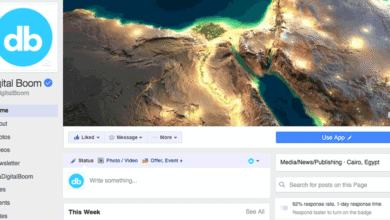Create Stunning Social Media Designs With Adobe Post Mobile App

Adobe launched a new mobile app to create stunning Social Media posts in order to be easier for Social Media professionals to make their own designs without being at the designer queue and with no design experience required.
The app aims to make high quality Instagram posts using your favorite stock photos in few minutes using your mobile for small businesses and start-ups.
The app also allows you to choose a free stock of photos from its gallery or to subscribe at the creative cloud library. The new posts can also be created based on photos taken from an iPhone’s Photo Library and Camera.
All your Post graphics are automatically saved in “My Posts”, privately stored on the cloud so you can simply double click to reuse and edit them.
The Adobe app contains amazing features:
1- Inspiration Wall
The home screen has amazing templates ready to be repurposed in order to get inspired about how to create your own posts.
Design Filters
The Design Filters tap allows you to edit the photo filter, text design, theme, layout and colors through a single tap.
Magic Text
You can easily choose the typography and the text layout through a single click which allows you to save time and effort that would be wasted on thinking about how it should look.
Non-square formats
You can easily design with the format from your selections based on the dimensions defined by the social media platform, either Normal post for Facebook, Instagram, and Twitter… Or Facebook Ad, Cover, Blog Graphic and Twitter header
Auto Resize
You can easily resize your design keeping the same format and font which is amazing to have compatible design with each platform
Auto Recolor
The app automatically suggests you beautiful color combinations for the photo filter, the font color, font shape to make a great contrast that would help you create professional-looking graphics in less than a minute.
Social Media Share Button
Post relies on common iOS share sheets for posting to Instagram, Facebook, Twitter and others.
Can i export to Photoshop or Illustrator for additional editing?
When Adobe post users asked Adobe about exporting to Photoshop or Illustrator for additional editing, that was the reply: “Not for now, but this is something we could enable if the community wants it. There is already a request logged on User Voice. Go vote for it if you want it to be prioritized!”
What about an Android version?
Adobe’s reply about an Android Version: “We definitely have interest supporting new platforms in the future. Stay tuned!”
Download it now from the app store Adobe Post