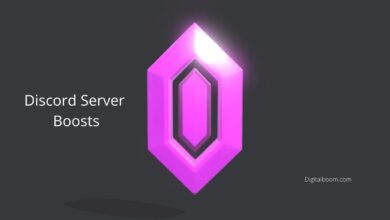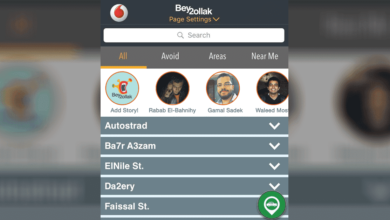Guides
Learn how to create a single long image in a carousel ad
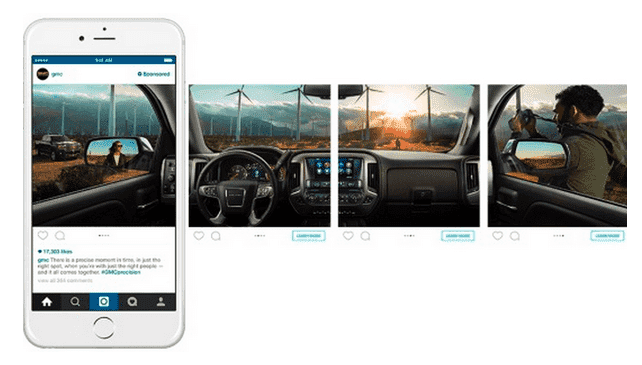
Facebook Carousel ad format has recently proved successful with many global advertisers; hence, here is a new way to impress the audience with this conversion generator method.
Here’s how to create an carousel ad that showcases a single long image
- Decide how many carousel cards to include in your image.
- Create an image with the correct dimensions. Its height should be 600 pixels, and its width should be 600 pixels multiplied by the number of carousel cards used (for example, a three-card image should be 1800×600 pixels).
- Upload this same image for each carousel card, but crop it at equal and sequential intervals (for example, left, right, and middle for a three-card image) to divide it across the cards.