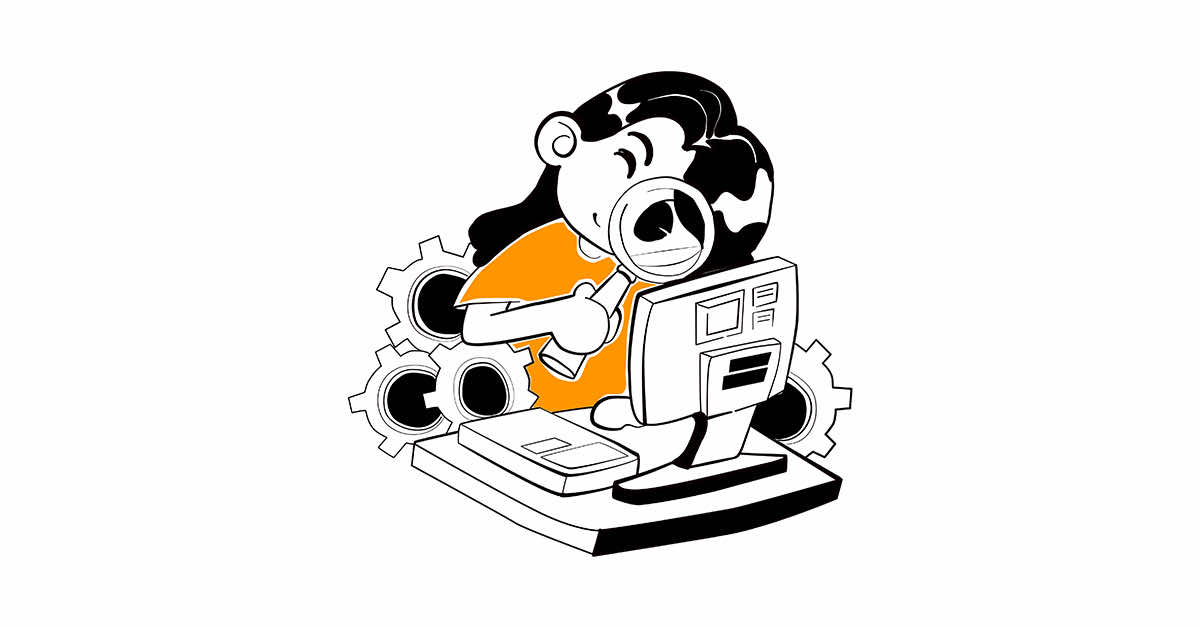
If you are a site owner on Google Search Console, you might have noticed Web Light search results served to your users. So, what is Web light search results exactly?
This data can be found in the “search appearance” report in Google Search Console, where users will now see a filter for Web Light results.
We just updated Search Console's new Performance report to include filters for the Web Light search appearance. You can find out more about Web Light at https://t.co/2CjLZAaGTj and check out Search Console at https://t.co/uoaCWUIrap pic.twitter.com/XX2csR1gGp
— Google Search Central (@googlesearchc) June 14, 2018
Web Light is a faster and lighter web page technology shown to people searching on slow mobile connections.
Here’s how Google describes the process of converting regular pages into Web Light pages:
“To do this, we transcode (convert) web pages on the fly into a version optimized for slow networks, so that these pages load faster while saving data.”
Web Light pages retain most of the relevant content on a page and offer users a link to view the original page.
Google says Web Light optimized pages load four times faster than the original page and use 80% fewer bytes. As a result of how fast these pages load, Google has seen a 50% increase in traffic to Web Light pages.
Web Light pages are faster and lighter than AMP pages. In fact, AMP pages may even be modified into Web Light pages to further reducing loading time. Google says modifications include font and image optimization.
Unlike AMP, site owners cannot create their own Web Light pages. They can, however, see what regular pages look like as a Web Light page. This may be important to pay attention to if Search Console shows that Web Light pages account for a significant number of impressions.
You can preview a Web Light version of a non-AMP webpage on your mobile device by entering this URL in the address bar: https://googleweblight.com/i?u=[your_website_URL]
If you do not want your pages to be transcoded into Web Light, set the HTTP header “Cache-Control: no-transform” in your page response. If Googlebot sees this header, your page will not be transcoded.

