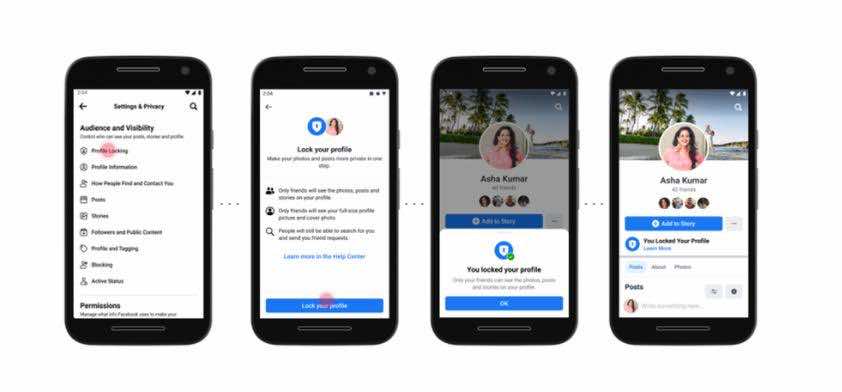News
Meta rolls out ‘Lock Your Facebook Profile’ to MENA region

Meta is reinforcing the security and privacy options available to Facebook users to further underline the company’s commitment to user wellbeing.
The new “Lock Your Profile” feature is designed for people, especially women, who want more control over their Facebook app experience.
The feature is now accessible in the 7 countries in the MENA region, including Egypt, Iraq, Morocco, Saudi Arabia, Sudan, Turkey & UAE.
Here is a short breakdown of the benefits and a few tips on how to enable it:
- The new “Lock Your Profile” feature limits access to your profile, allowing you to manage your own app experience in a way that makes you feel comfortable
- With this feature turned on, non-friends can’t zoom into, share, or download your profile or cover photos.
- They also won’t be able to see any photos you’ve posted on your timeline at any point (both historic and new).
- Women, in particular, can now control who sees their private information and prevent strangers from misusing it
How to use the “Lock Your Profile” feature
- To enable this new feature, just tap on the three dots under your name.
- In the three-dot menu, you should see the Lock Your Profile option, click on it
- This next page will show you how locking works, with an option to Lock Your Profile at the bottom. Click on it
- Your profile is now locked
- You can also click on ‘Settings and Privacy’ then ‘Audience and Visibility and ‘Profile Locking’ to achieve the same result.
How to unlock your profile
- In place of the Lock Your Profile option, you will now see an Unlock Profile option.
- Tap on it and hit Unlock on the next screen.
- You will see a brief on how unlocking your profile works and an option to Unlock Your Profile at the bottom
- Click on it and your profile will be unlocked.
Remember that you won’t be able to make any public posts with this feature enabled. This is done to avoid any accidental posts.