
PayPal users can now send and receive certain crypto currency coins from their accounts to other wallets and exchanges. The company announced in a press release.
According to PayPal, only select U.S. PayPal users can now take advantage of the new feature, but the company said it would be available to everyone in the U.S. in the coming weeks.
Jose Fernandez da Ponte, SVP and general manager of blockchain, crypto, and digital currencies at PayPal, said, “This feature was the most demanded from our users since we began offering the purchase of crypto on our platform.”
Cryptocurrencies like Bitcoin, Ethereum, and Litecoin have indeed proven resilient. Investor interest, both retail and institutional, in digital currencies has risen dramatically in recent years.
Fernandez da Ponte added that PayPal is moving in this direction “as people are [still] adopting cryptocurrencies.”
Users who transfer their digital assets or exchange them into PayPal can use them for purchases.
PayPal users can choose the “Checkout with Crypto” option when shopping with eligible retailers to use crypto to fund the transaction.
Crypto transactions fee on PayPal
Charging network fees depend on the type of transfer that customers do:
- If external transfer, customers are responsible for network fees when they do external transfers, which rely on the blockchain and vary depending on the crypto asset.
- If internal transfers: — PayPal to PayPal — customers aren’t responsible for fees.
“If users have crypto somewhere else and want to consolidate, they can bring it to PayPal from external addresses,” Fernandez da Ponte. “They can also send crypto to anyone in the PayPal system.”
How To transfer crypto from an external wallet to PayPal?
It’s an easy process, just as follows:
- Users need to navigate to the cryptocurrency section of the PayPal app and choose which asset they’d like to transfer.
- Select “receive” and complete the required ID verification steps.
- Place the unique PayPal address into the external wallet from which you’re sending the crypto, and initiate the transfer.
- Note: be sure to double-check that the address is correct. An incorrect address will result in the irrecoverable loss of the coin you’re trying to send.
- PayPal’s wallet address is unique, meaning a new one is generated each time you want to transfer a coin to PayPal.
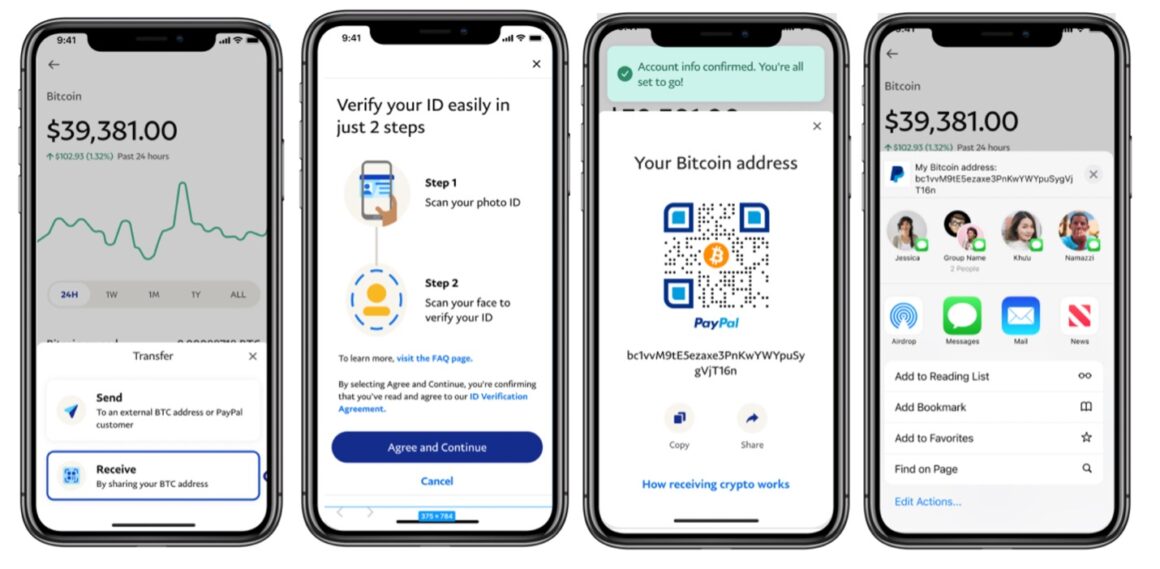
How to send Bitcoin, Bitcoin Cash, Ethereum, or Litecoin from PayPal to external wallets?
Use the same steps mentioned above. And while PayPal won’t charge a fee for transferring tokens, network fees will still apply.
Just choose “send” rather than “receive,” and you’re good to go. Similarly, use the same “send” button to transfer crypto to other PayPal users within the app.
“Allowing PayPal customers the flexibility to move their crypto assets (Bitcoin, Ethereum, Bitcoin Cash, or Litecoin) into, outside of, and within our PayPal platform reflects the continuing evolution of our best-in-class platform and enables customers to interact with the broader crypto ecosystem,” the company said in the press release.



