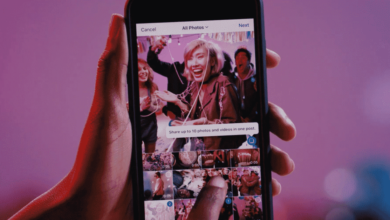Delete TikTok Account Permanently (2025 Guide)

Thinking of leaving TikTok? Follow these steps to permanently delete your account and understand what happens after deactivation.
Step-by-Step: How to Delete Your TikTok Account
- Open the TikTok app and log in to your account.
- Go to your Profile, then tap the three-dot menu in the top-right corner.
- Select Manage Account under Settings.
- Ensure your account has a verified phone number and password set up. You’ll need both to proceed.
- If not already added, input your phone number and confirm it via SMS.
- Once verified, scroll down and tap “Thinking about removing your account?”
- Tap Send Code to receive a verification SMS. Enter the code in the provided field.
- Tap Continue, then confirm by selecting Delete Account.
Note: If you don’t see this option, update your TikTok app to the latest version. The deletion feature may not appear on outdated builds.
What Happens When You Delete Your TikTok Account?
- Your account will be deactivated for 30 days before permanent deletion.
- You will lose access to your account, videos, likes, and settings.
- No refunds are issued for in-app purchases.
- Messages you’ve sent may still be visible to others.
- Any comments you’ve made will remain unless deleted manually beforehand.
Can You Recover a Deleted TikTok Account?
Yes, but only within 30 days of deletion. To reactivate, open the TikTok app and log in with your credentials. TikTok will prompt you to restore your account. After 30 days, recovery is no longer possible.
FAQs Answered
Can I delete TikTok without a phone number?
No. TikTok requires a verified phone number to process account deletion for security reasons.
Is TikTok deletion immediate?
No. The account first enters a 30-day deactivation period, during which you can still recover it.
What happens to my TikTok videos after deletion?
All videos will be permanently erased after the 30-day window. They will no longer be viewable by you or others.
Can I delete TikTok from desktop?
No. TikTok account deletion is only supported through the mobile app.