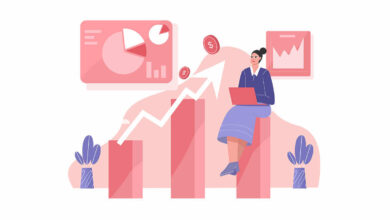Facebook Page Managers Beware: New Verification Badge Scam is Hijacking Admin Access
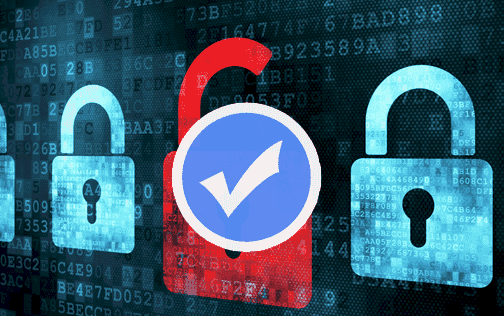
Back in June 2014, we issued a warning on our Facebook page about a rising trend in Facebook page hacking tricks. Today, the same deceptive tactic is resurfacing — and page admins are falling for it again.
The scam is simple but dangerous: hackers pose as Facebook verification agents and trick admins into giving up full ownership of their pages under the promise of receiving a verified badge.
How the Facebook Verification Scam Works
It starts with a fake notification or message claiming your page is eligible for verification. Excited by the prospect, many admins rush to accept the offer — often without reading the details.
When you click the verification link, you’re asked to approve a new page role under your admin settings. But here’s the catch: you’re not just verifying — you’re assigning full admin access to a page called something like “Page Verifee.” Once approved, they can immediately remove you and take full control of your page.
Red Flags to Watch For
- Facebook will never ask you to give admin access to another page or profile to verify your page.
- Verification requests that ask for ownership permissions are always fraudulent.
- If something feels suspicious — investigate before clicking.
How to Protect Your Facebook Page
Most pages have multiple managers, which increases the risk. Here’s how to safeguard your team:
- Secure your personal account: Use two-factor authentication and strong passwords. Your personal profile is the gateway to your page access.
- Hide your email address: Don’t expose the email tied to your Facebook login. It makes you vulnerable to phishing.
- Limit admin roles: Keep admin access limited to two trusted people max. Others can be editors or moderators.
- Review role requests carefully: Never approve unexpected access requests without verification.
- Audit your page roles regularly: Revoke access for inactive or unrecognized users immediately.
Stay Safe and Share the Knowledge
Don’t wait until it’s too late. Share this article with your team and help spread awareness of the latest Facebook page hacking tactics.
If you’ve already fallen victim to this kind of attack, here’s a step-by-step guide to recover your hacked Facebook account.
Follow Digital Boom on Facebook for ongoing updates, digital safety tips, and breaking tech news across MENA.