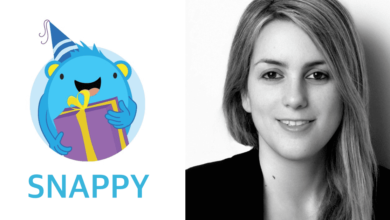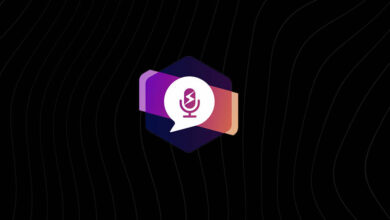Vivaldi 1.14 Introduces Vertical Reader Mode, a First for Browsers
Fast Browser by Opera's Founder
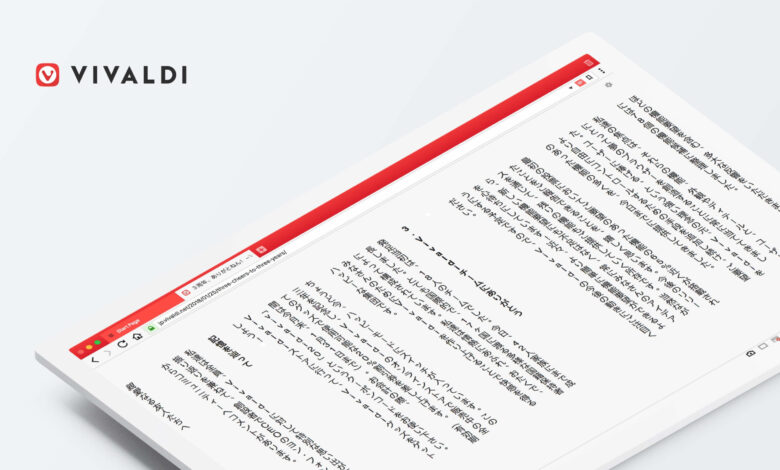
Vivaldi 1.14 debuts vertical Reader View and Markdown note support, pushing productivity and customization beyond any mainstream browser.
Vivaldi has launched version 1.14, marking its third anniversary with a series of updates designed to give users more control over their browsing experience. The standout feature: vertical Reader View—a global first for any web browser.
Founded by former Opera CEO Jon von Tetzchner, Vivaldi continues to differentiate itself by offering deeply customizable tools like Web Panels, built-in Notes, and flexible tab management—all without relying on third-party extensions.
Vertical Reader Mode for East Asian Languages
Reader View strips out clutter for a distraction-free reading experience, with controls for font, line height, column width, and theme (light/dark). Now, with vertical text rendering, Vivaldi supports native reading formats for Chinese, Japanese, and Korean users.
This feature is especially relevant for vertical scripts, offering a comfortable, web-native reading mode previously unavailable in any major browser.
“The vertical reader mode gives our global users more flexibility to access content on their terms,” said CEO Jon von Tetzchner. “We believe this feature will make Vivaldi an obvious choice for East Asian language users worldwide.”
Markdown Comes to Notes
Vivaldi’s built-in Notes panel gets a major upgrade in version 1.14: Markdown support. Users can now format text using familiar syntax to create bold headlines, bullet lists, and links—all without switching tools or leaving the browser.
This is ideal for marketers, developers, and content creators who need to write or outline ideas on the fly. Users can even preview simple HTML directly in the note window.
Drag-and-Drop Web Panels
Web Panels allow users to dock their favorite websites—like Messenger, Reddit, or WhatsApp—into a sidebar. With version 1.14, panels can be reordered via drag-and-drop, making it faster to prioritize content and access frequently used tools.
This small update has a big impact on daily workflow, especially for multitaskers who rely on split-screen browsing.
Reorderable Search Engines
Vivaldi now allows users to rearrange search engines in the settings menu. Whether it’s Google, DuckDuckGo, Ecosia, or a custom engine, users can prioritize which appears first—simply drag them into your preferred order.
Power users can still right-click on any site’s search bar to add a new engine instantly. It’s a useful tweak for anyone managing workflows across niche tools or privacy-first engines.
Why This Matters
While mainstream browsers aim for simplicity, Vivaldi is focusing on depth and user control. It’s built for people who live in their browser—researchers, developers, journalists—offering speed and functionality without needing dozens of plugins.
Explore how this release fits into Vivaldi’s growing arsenal of features in our coverage of the Vivaldi 2.1 Quick Commands update.