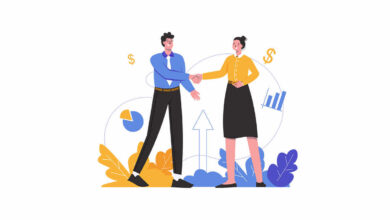How to report potential violations of privacy rights on Facebook?

Ever wanted to report a photo on Facebook/Instagram that violates your privacy rights, but didn’t know what to do than the traditional reporting method?
Process to report violated photos/videos on Facebook:
- Click on the photo or video to expand it
- Hover over the photo or video and click Options in the bottom-right corner
- Click Report Photo for photos or Report Video for videos
- Select the option that best describes the issue and follow the on-screen instructions
Well, there’re dedicated forms for that and even more to contact Facebook and report potential violations of your privacy rights concerning image on Facebook/Instagram, country’s privacy rights, and even remove profile thumbnail from the login page.
Photos and videos removal forms
Give feedback or report that something is broken: Photos – Something is broken or general feedback for Photos.
Privacy Rights – Photo Removal Request – This channel is reserved for people to report potential violations of their privacy rights concerning their image on Facebook.
(2nd option) Privacy Rights – Photo Removal Request – This channel is reserved for people to report potential violations of their privacy rights concerning their image on Facebook.
(3rd option) Privacy Rights – Photo Removal Request – This channel is reserved for people to report potential violations of their privacy rights concerning their image on Facebook.
Privacy Rights – Photo Removal Request – Please use this form to report a photo that you believe violates your country’s privacy rights.
Report a Photo or Video for a Violation of Your Privacy Rights on Instagram – This form is reserved for people to report potential violations of their privacy rights concerning their image on Instagram.
Privacy Rights – Video Removal Request – This channel is reserved for people to report potential violations of their privacy rights concerning their image on Facebook.
(2nd option) Privacy Rights – Video Removal Request – This channel is reserved for people to report potential violations of their privacy rights concerning their image on Facebook.
Profile Photos on the Login Page – Please use this form to request the removal of your profile picture from the Facebook login page.
Report a Photo or Video for a Violation of Your Privacy Rights on Instagram – This form is reserved for people to report potential violations of their privacy rights concerning their image on Instagram.
Report an Issue with Webcam Videos on Facebook – If you’re having trouble recording webcam video, you’ve come to the right place. Please use this form to tell us about the issue you’re experiencing.
Hope to find this it useful, and please share with your friends who have troubles to help them take the right procedures.