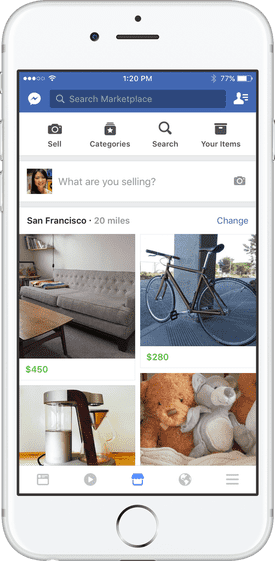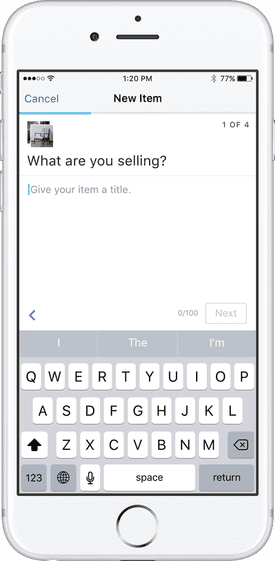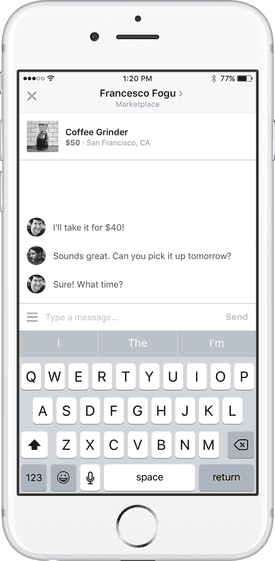Facebook Launches Marketplace: Buy and Sell Locally with Ease

Facebook has officially launched Marketplace, a new feature allowing users to buy and sell items within their local communities. Marketplace is designed to make Facebook more engaging by turning existing buying and selling behaviors into an integrated experience. If you plan to sell on Marketplace or want to avoid common mistakes that can get your account banned, read our updated guide to Facebook Marketplace policies and prohibited items for essential do’s and don’ts.
What Is Facebook Marketplace?
Facebook Marketplace is a free feature on Facebook where anyone can browse, list, or search for items for sale within their local area. Categories range from vehicles, electronics, and furniture to clothing, rentals, and more. Buyers can filter results by location, price, and category, while sellers can post listings with photos, descriptions, and prices.
Originally launched in 2016, Marketplace now supports advanced features such as AI-powered recommendations, payment protections, shipping options, and Marketplace Commerce Manager for businesses. This positions it as a serious competitor to platforms like Craigslist, eBay, and OfferUp.
How to Access Facebook Marketplace
On mobile, tap the shop icon at the bottom or top of the Facebook app. On desktop, click the Marketplace tab in the main menu on the left side of your Facebook home screen. If Marketplace isn’t available, ensure your account is in good standing and you’re in a supported region.
How to List an Item on Facebook Marketplace
To sell, open Marketplace, tap Create new listing, add photos, title, price, category, condition, description, and location. You can choose to cross-post listings to relevant Facebook Groups to maximize visibility.
How to Contact Sellers on Facebook Marketplace
Click or tap the item you’re interested in, then select Message Seller. You can negotiate price, ask about the item’s condition, or arrange pickup and payment. Always meet in public, well-lit locations for safety.
Facebook Marketplace Safety Tips
- Meet in public places and never invite strangers to your home.
- Use cash or secure digital payments; avoid wire transfers.
- Bring a friend or let someone know your meeting details.
- Check profiles and ratings of buyers or sellers before transacting.
FAQs About Facebook Marketplace
Is Facebook Marketplace free to use?
Yes, listing and browsing items on Marketplace is free. Fees may apply for certain shipping or ad features for businesses.
Can businesses sell on Facebook Marketplace?
Absolutely. Facebook offers Commerce Manager and integrations with Shopify, BigCommerce, and other e-commerce platforms for businesses to list products on Marketplace.
Why can’t I access Facebook Marketplace?
You may be in a country or region where Marketplace isn’t supported, under 18, or restricted from Marketplace due to Facebook’s policies. You can appeal Marketplace bans directly through your account settings or see our guide to restoring access.
What items are not allowed on Facebook Marketplace?
Prohibited items include alcohol, drugs, weapons, animals, counterfeit goods, and anything violating Facebook’s Commerce Policies. Violations can lead to account restrictions or bans.
How do I report a suspicious buyer or seller?
On the item or conversation screen, tap the three-dot menu and select Report. Facebook reviews reports and may take action for scams or policy violations.
Additional Resources
- 17 Things to Avoid When Selling on Facebook Marketplace
- Ultimate Guide: Selling on Facebook Marketplace
- Appeal Marketplace Bans & Item Rejections