How to fix ‘the wifi network requires a WPA2 password’ on mac?

While traveling abroad and trying to connect to new wifi networks to do some work, you might face some difficulties to connect. The solution here differs, so I’m gong to list most common issues and their fixes as they appear to me.
As a mac user, I usually select the wifi network, enter the password and connect, but sometimes illogical errors appear and I do not know what to do.
Most Common Fixes to “the wifi network requires a WPA2 password”
I spent an hour trying to figure out what’s wrong, there’s a lot of advice on this problem and it’s been persistent. I tried all of the usual suggestions without any success:
- Forget the WIFI network, remove it from System Preferences – then reboot
- Delete Spaces preferences in the Library folder – then reboot
- Rebooted the WAP/router
- Change the WIFI password on the router
Until I found a discussion on Apple Community addressing the same issue “the wifi network requires a WPA2 password” and providing a solution. It is really a simple yet very effective one.
One easy step to fix “wifi network requires a WPA2 password”
- Open System Preferences / Network / WIFI / Advanced / TCP/IP and then click the Renew DHCP Lease.
The wifi instantly connected ✅
I hope this helps with this annoying issue.
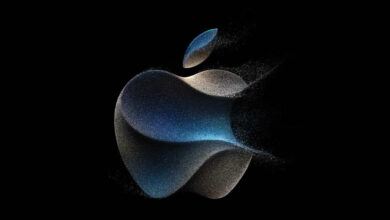



Excellent — I have struggled with this in a couple of Airbnb’s that I’ve stayed in and couldn’t figure out how to fix it, but your advice was simple and worked! Thank you, thank you!
Hi Carolyn, Happy it helped.
Thank you
Worked like a champ after adding a new router to my home wifi. Thanks!