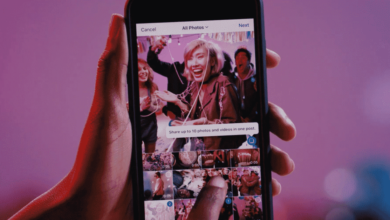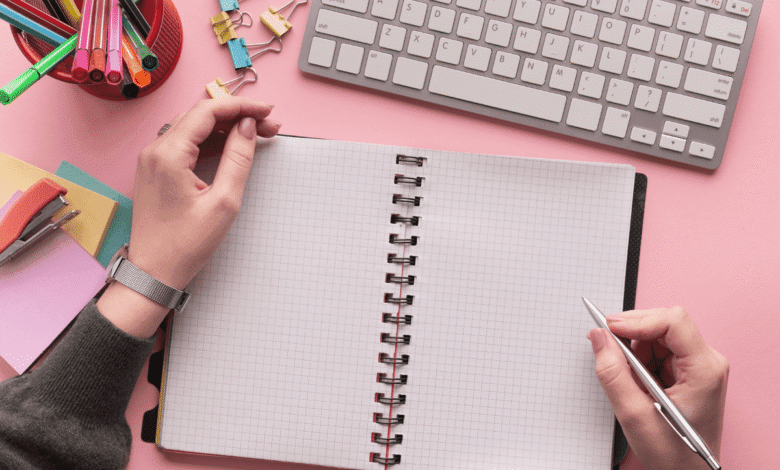
A communication is in plain language if its wording, structure, and design are so clear that the intended readers can easily find what they need, understand what they find, and use that information.
Center of Plain Language has a five-step checklist that will guide you through the plain language process and help you develop content that’s right for your organization.
Step 1. Identify and describe the target audience.
Define the target groups that will use the document or website
- List and prioritize top tasks by audience group
- List what people need or need to know to complete the task
- List characteristics of the groups that should influence design (for example, age, computer experience…)
The audience definition works when you know who you are and are not designing for, what they want to do, and what they know and need to learn.
Step 2: Structure the content to guide the reader through it
- Organize the content so that it flows logically
- Break content into short sections that reflect natural stopping points
- Write headings that help readers predict what is coming up
The structure works when readers can quickly and confidently find the information they are looking for.
Step 3: Write the content in plain language
Keep it short and to the point
- Write short but logical sentences
- Present important information first in each section, subsection, and paragraph
- Include the details that help the reader complete the task
- Leave out details that don’t help or may distract readers, even if they are interesting
- Use transitions to connect ideas, sentences, paragraphs, or sections
Set a helpful tone
- Use a conversational, rather than legal or bureaucratic tone
Pick the right words
- Use strong verbs in the active voice
- Use words the audience knows
- Make titles or list elements parallel (for example, start each with a verb)
- For websites: Match the link wording to landing page names
The language works when readers understand the words and grasp the intended message quickly and confidently.
Step 4: Use information design to help readers see and understand
- Use headers and sub-headers to organize the information
- Use typography (font size, color, bold, etc) to guide the reader’s attention
- Use whitespace to organize the information
- Use images to make content easier to understand
The design works when users notice and use the signposts to move through the information efficiently.
Step 5: Work with the target user groups to test the design and content
Test the design at multiple points
- Were audience needs, such as top tasks, prioritized based on user research?
- Did you test navigation labels and information organization for predictability?
- Did you test the content for readability and understandability?
- Did you test the final product?
Use evidence-based testing strategies
- Were the participants representative of the target groups?
- Did you test your design and content with enough people?
- How was understanding and ability to act measured?
- Was there a before-and-after comparison to demonstrate improvement?
Check that the final product is useful and usable
- Ask readers to describe who and what the document or site is intended for
- Have them show you how they would find the information they want or need
- Ask them to describe key concepts or processes in their own words
- Observe whether target users can finish key tasks easily and confidently
- Note where they stumble or misunderstand and rethink those parts of the site or document
The document or site works when target users can find what they need, understand what they find, and act on it confidently.
This article appeared first on Center For Plain Language.