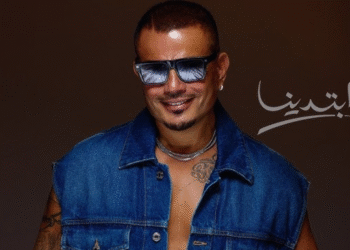Zoom and DocuSign announced a new integration that lets users review and sign documents right within a Zoom meeting to simplify online document signing.
DocuSign eSignature for Zoom enables organizations to reimagine agreement processes with virtual, face-to-face signing experiences that accelerate time to the agreement – while building trust and loyalty.
The pandemic provided a perfect use case for remote document signing. “The past few years have highlighted the need for agility and better productivity tools to meet the evolving needs of customers,” Jerome Levadoux, SVP, head of eSignature Products at DocuSign, said.
This means providing tools to get the job done in one tool online without opening Zoom for the meeting and DocuSign to sign the contracts. Keeping everything in the same application, you get a workflow much more like what you get in person.
How to enable DocuSign inside Zoom?
It works by adding DocuSign from the Zoom marketplace, which adds DocuSign to the Zoom interface. You start a meeting, click the DocuSign button to start the workflow, and select the documents to be signed. The person signing has had a chance to review the document, and the meeting is to display and sign the documents.
You then pass control to the first signer, complete any final discussions and have the first person sign. If there are multiple signers, you will control the next person to sign. After the meeting, all attendees will receive a PDF of the signed contract, sent to the emails associated with the Zoom invite.
Now that thirty-four states allow online notarization if notarization is required, the notary can view the person’s identification as part of the process and sign the documents when it is their turn.
Zoom has become a crowdy central piece of businesses operating online, resulting from the pandemic; even when life goes back to normal, we can keep conducting business using zoom, saving time, effort, and money.