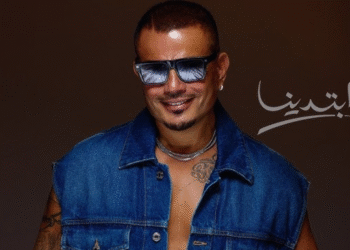With the launch of iOS 16, Apple has brought back one of the most wanted features to the iPhone, which is the battery percentage indicator, along with other new features and settings that you should try.
Apple removed the battery percentage indicator from the iPhone’s status bar in 2017 right after launching the new iPhone generation, iPhone X, yet, they decided to bring it back with the new iOS 16 release. Still, you have to choose to turn it on manually.
Step-by-step to enable the battery percentage indicator
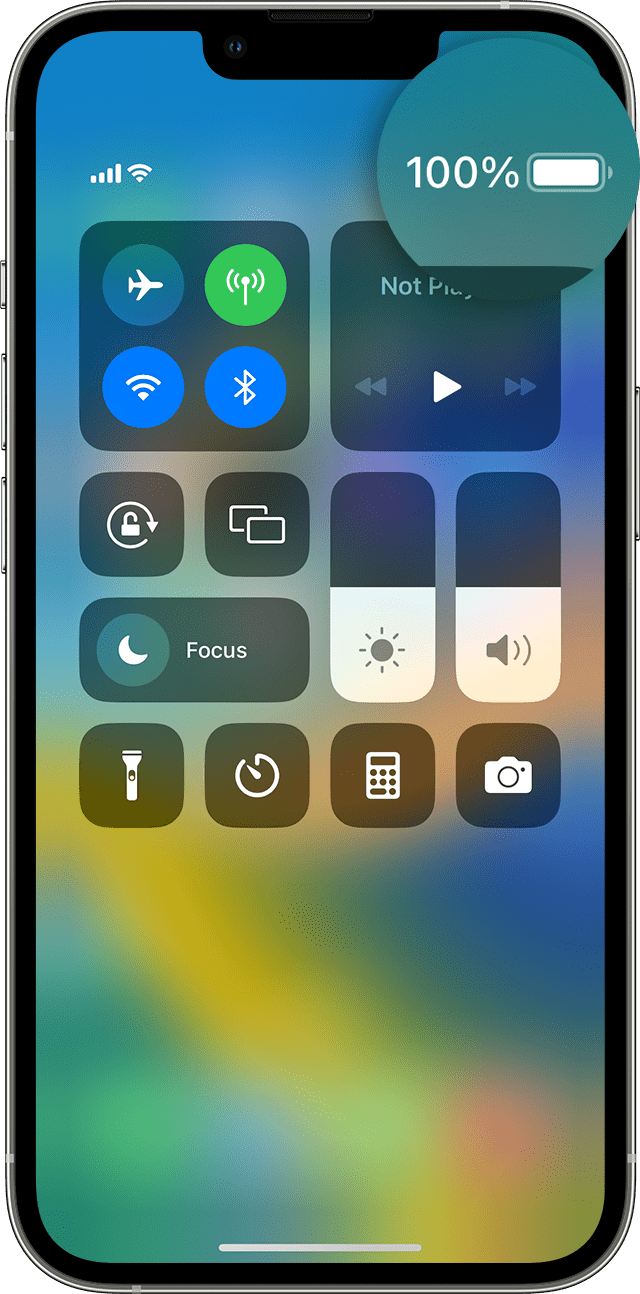
Go to Settings > Battery and tap the toggle labeled Battery Percentage. A number will be superimposed over the battery icon at the top of the screen–if your iPhone supports the feature.
Apple confirms iOS 16 battery percentage display is unavailable on specific iPhone models.
The new battery percentage display is unavailable on the iPhone XR, iPhone 11, the iPhone 12 mini, and the iPhone 13 mini. Apple provides no additional information about why these devices will miss out on the new feature.